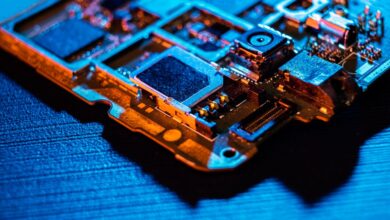How do the Java Virtual Machine Launcher Error?

The Java Virtual Machine (JVM)
The Java Virtual Machine (JVM) is an essential component of Java-based applications responsible for executing Java bytecode. It provides a platform-independent execution environment allowing Java programs to run on any device or operating system that has a compatible JVM installed.
Common Causes of JVM Launcher Errors
Java Virtual Machine Launcher errors can occur due to various reasons ranging from configuration issues to system limitations. One common cause is an incompatible or outdated Java installation. If the installed version of Java is incompatible with the application or the system architecture it can lead to JVM Launcher errors.

Memory Allocation Issues
Another frequent cause of JVM Launcher errors is inadequate memory allocation. Java applications require a certain amount of memory to run efficiently and if the allocated memory is insufficient or exceeds system limits it can trigger errors during the launch process.
Corrupted Java Installation
A corrupted Java installation can also result in JVM Launcher errors. This could happen due to incomplete installations file corruption or conflicts with other software components. repairing or reinstalling Java can often resolve the issue.
Classpath and Environment Variables
Errors in the classpath or environment variables can prevent the JVM from locating required libraries and resources leading to Launcher errors. It’s essential to ensure that the classpath is correctly configured and that environment variables are set up properly to avoid such issues.
Operating System Compatibility
Compatibility issues with the operating system can also cause JVM Launcher errors. Updates or changes to the operating system that are not compatible with the installed Java version can result in conflicts and errors during the launch process.
Security Restrictions
Security software or settings on the system may sometimes interfere with the JVM’s operation, leading to Launcher errors. antivirus programs or other security measures might block Java processes causing them to fail during launch.
Resource Limitations
Resource limitations such as disk space CPU availability, or network connectivity issues can impact the JVM’s ability to launch applications successfully. Insufficient resources can lead to errors or unexpected behavior during the launch process.
Configuration Errors in Java Runtime Environment
Incorrect configurations in the Java Runtime Environment (JRE) can also contribute to JVM Launcher errors. This includes settings related to memory allocation garbage collection and other runtime parameters that affect the performance and stability of Java applications.
Solutions and Troubleshooting
To resolve JVM Launcher errors start by ensuring that Java is properly installed and up to date. Check for compatibility issues with the application and the operating system and adjust memory allocation settings if necessary. Verify the classpath and environment variables and address any security or resource limitations that may be affecting the JVM’s operation. If the issue persists consult official documentation forums or seek assistance from experienced developers or support channels for further troubleshooting.

FAQs:
What is a JVM Launcher Error?
A JVM Launcher Error occurs when there’s an issue preventing the Java Virtual Machine (JVM) from launching or executing Java-based applications properly.
What are the common causes of JVM Launcher Errors?
Common causes include incompatible or outdated Java installations memory allocation issues corrupted Java installations classpath/environment variable errors OS compatibility issues security restrictions and resource limitations.
How can I troubleshoot JVM Launcher Errors related to memory allocation?
You can adjust the memory allocation settings for the JVM by modifying parameters such as heap size stack size and garbage collection options in the Java runtime configuration.
What should I do if I encounter a JVM Launcher Error due to a corrupted Java installation?
Try repairing or reinstalling Java to fix any corrupted files or incomplete installations that may be causing the error.
How do I ensure that the classpath and environment variables are correctly configured to avoid JVM Launcher Errors?
Double-check the classpath settings to ensure that all required libraries and resources are properly specified. verify that environment variables related to Java are set up correctly on your system.
Can operating system updates cause JVM Launcher Errors?
Yes, updates or changes to the operating system can sometimes introduce compatibility issues with the installed Java version leading to conflicts and errors during the launch process.